How To Send Money From Nigeria To China With AfriChange.

In 2024, the trade volume between Nigeria and China was over $20 billion (Twenty Billion). From phone accessories to heavy machinery, fabrics, furniture, and even education-related payments, the China corridor has become one of the most frequently used for Nigerian entrepreneurs, families, and students.
While trade has been great, sending money to business partners has had some difficult time. Between inconsistent FX rates, exorbitant hidden fees, and delays with traditional banks, many Nigerians have been forced to rely on informal networks and agents to send money to China. But that’s about to change now. Want to know why? It’s because AfriChange has entered the chat.
If you’re a Nigerian looking to send money to China quickly and securely, here’s exactly how to do it using AfriChange. It’s simple, it’s fast, it’s immediate.
Read also: How To Send Money To Nigeria From The UK With AfriChange.
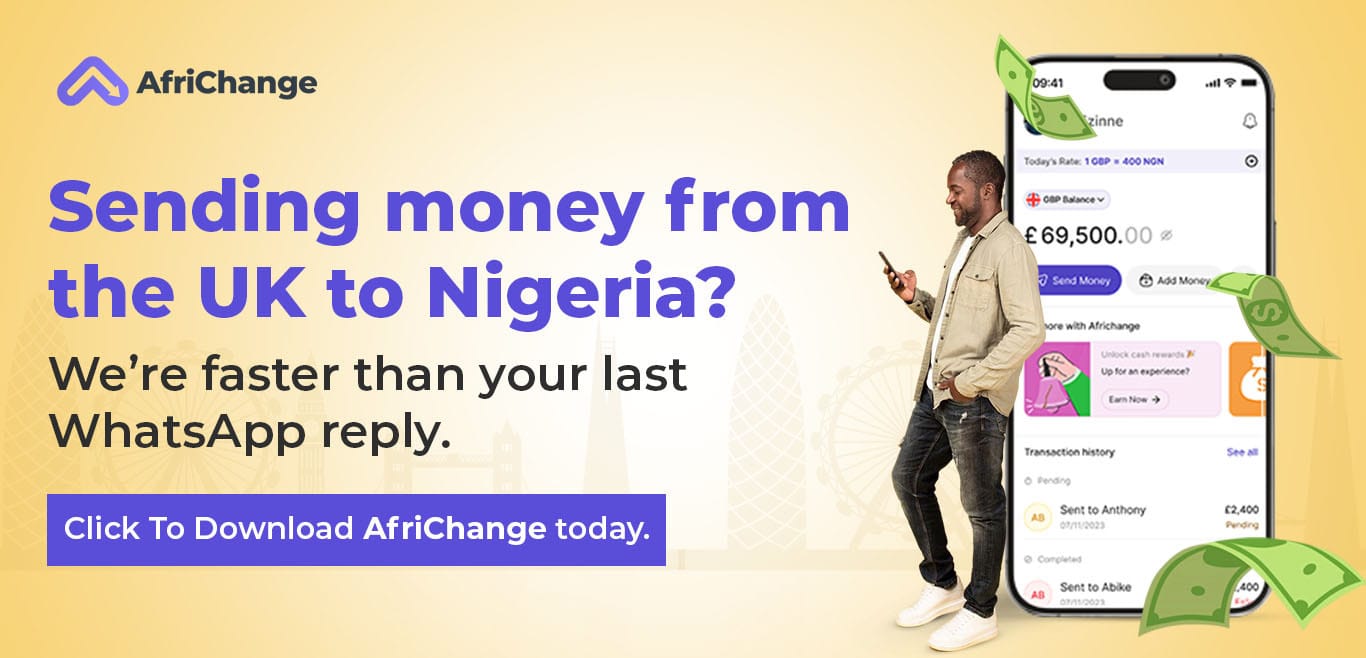
Step-by-Step On How to Send Money From Nigeria to China Using AfriChange.
When sending money from Nigeria to China with AfriChange, you can send via your NGN funded wallet or with WeChat Pay.
Here’s what the process of sending money from Nigeria to AfriChange via your NGN funded wallet looks like:
Step 1: Download or Log Into Your AfriChange Account.
Start by logging into your AfriChange account via web or mobile app. If you’re not yet registered, it takes just a few minutes to download the AfriChange app from your Google or iOS store. Or click here to download the app.
Step 2: Select Your Funded NGN Wallet.
Once logged in, navigate to your Naira wallet. Make sure it’s funded. You can top up using a regular bank transfer into your AfriChange NGN wallet.
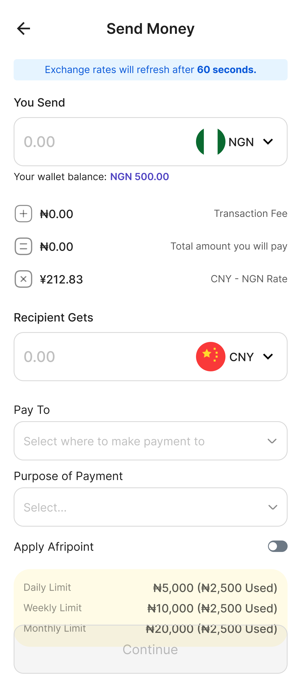
Step 3: Click on ‘Send Money.’
This is where you start the process of sending money from Nigeria to China. Select the ‘Send Money’ button on your dashboard.
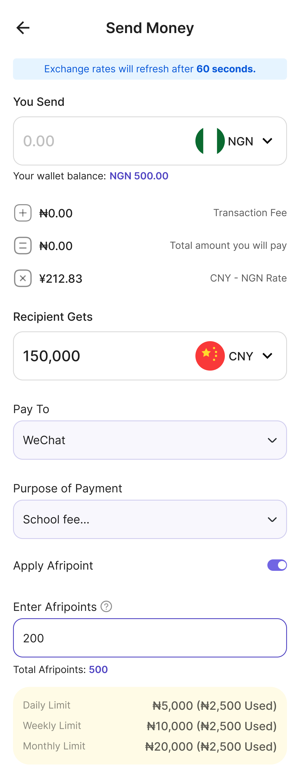
Step 4: Choose ‘Send to Recipient.’
On the menu options, choose ‘Send to Recipient’ to transfer directly into your recipient’s Chinese bank account.
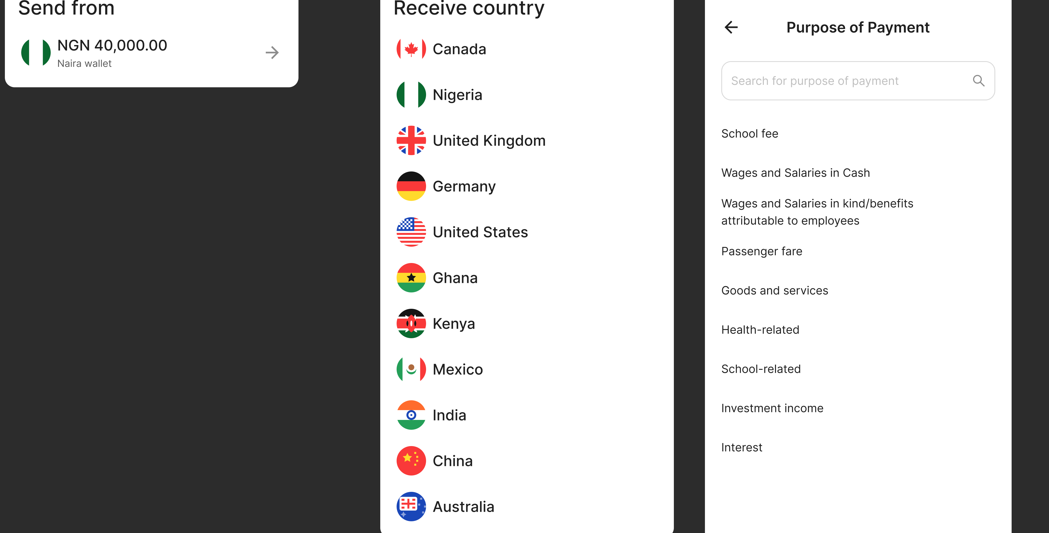
Read also: How to Send Money from Nigeria to China Using WeChat Pay.
Step 5: Add the Recipient’s Details.
- Tap on the ‘Add Recipient’ icon.
- Choose China as the receiving country.
- Enter the recipient’s account details (e.g. name, bank name, account number, etc.) and save it.
- Select the saved recipient's details for use.
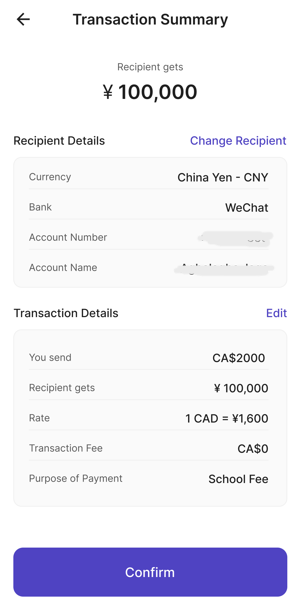
Step 6: Input the Amount and Review Your Transaction.
- Enter how much you want to send in Naira.
- AfriChange will instantly show you the CNY equivalent.
- Select the purpose of payment (e.g. goods purchase, family support, tuition).
- Review the recipient details before confirming.
- After reviewing, go ahead to confirm your transaction.
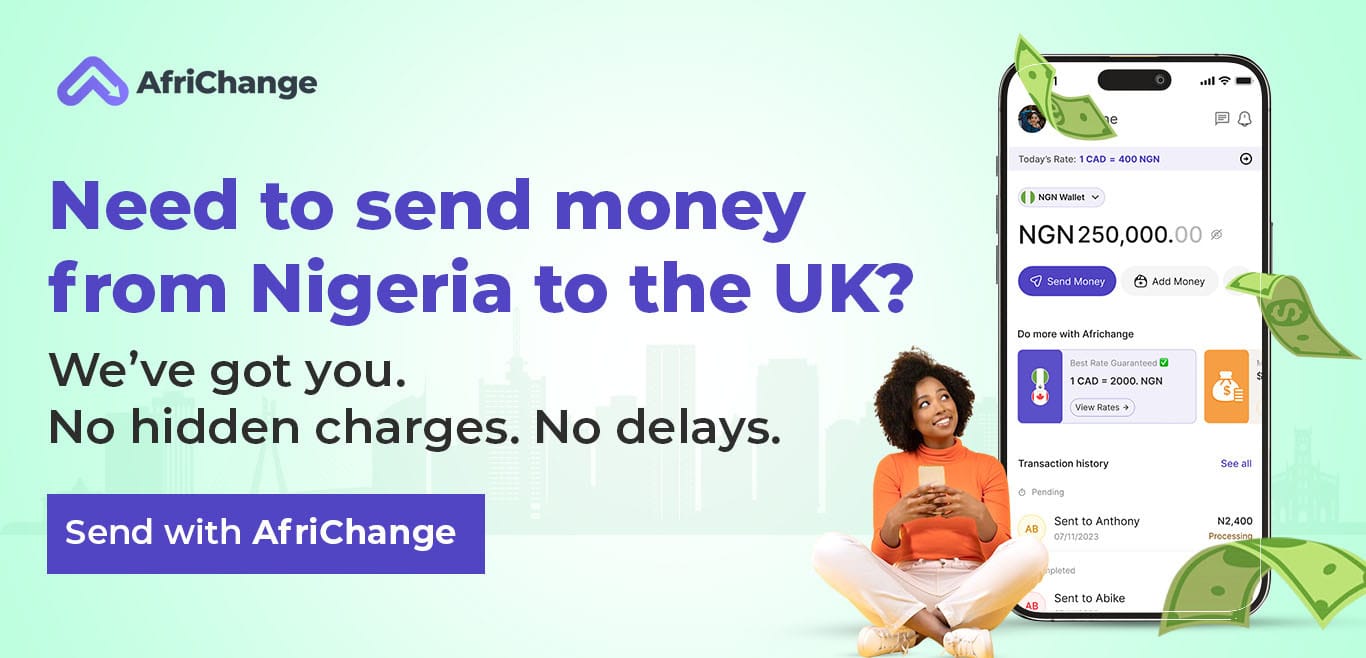
AfriChange is perfect for importers in Nigeria paying Chinese suppliers, parents or guardians sending school fees and upkeep, business owners handling production or manufacturing payments, and freelancers working with vendors or collaborators in China.
Wrapping Up…
The China-Nigeria and Nigeria-China corridor will only keep growing. But now, you don’t have to stress yourself to send your payments where it should be. AfriChange has made sending money to China easy, with better rates, no hidden fees, faster delivery, and full transparency every step of the way. So whether it’s your first time or your fiftieth transfer, you can now fund sending money to China confidently, no stress, no stories.

